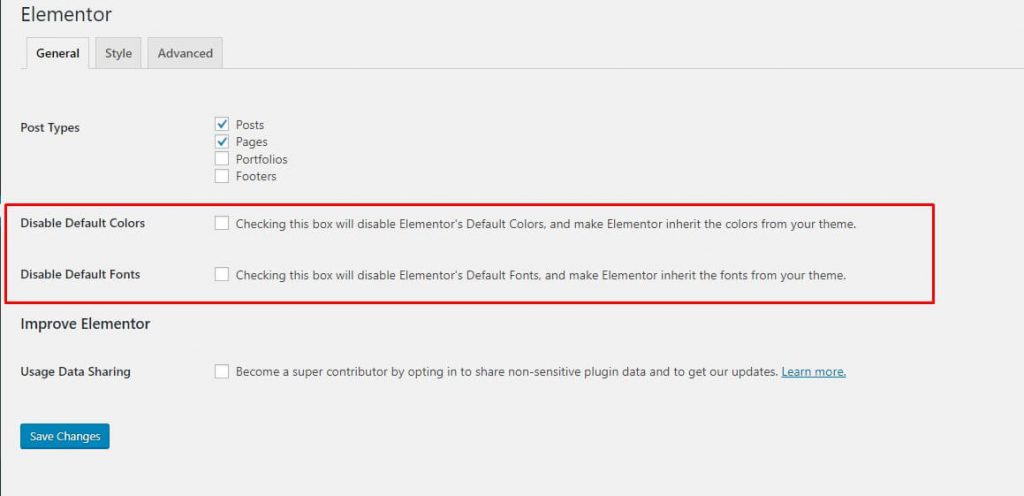- Home
- Docs
- Niro -WordPress Documentation
- Elementor
- How to disable Elementor default color and fonts?
How to disable Elementor default color and fonts?
Estimated reading : 1 minute
If you notice that Elementor’s default blue color is getting on your website text and it’s looking weird. Actually, it breaks the theme’s original design.
You can disable the Elementor default color from Elementor > Settings. From there, Disable Default Colors and Disable Default Fonts check-boxes.